
Quick Start
| Getting Started > Quick Start |
Best Practice Remember where you extracted the ZIP file - you'll have to find the extracted folder to import the VR Simulator into Unity.
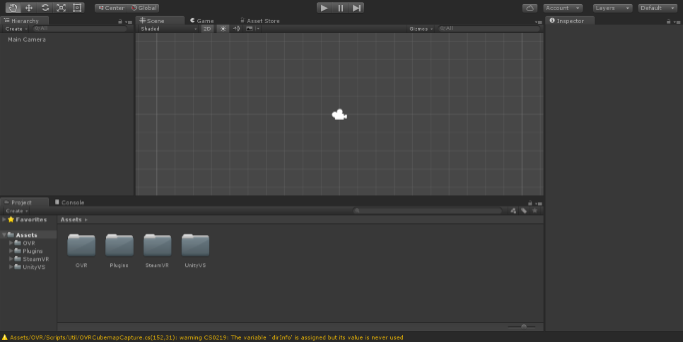
A New Project in Unity
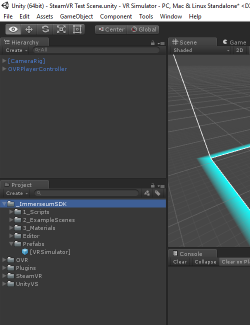
The VRSimulator comes packaged with sample scenes which you can find in:
Assets /
_ImmerseumSDK /
2_ExampleScenes /
You Should Know... By default, you can find the camera rig prefabs in the following locations:
SteamVR: Assets / SteamVR / Prefabs /
Oculus: Assets / OVR / Prefabs /
SteamVR:[CameraRig] Oculus:OVRCameraRig Both SteamVR / Oculus
You Should Know... If your scene contains one active SteamVR camera rig and one active Oculus camera rig, then the VRSimulator will automatically use the SteamVR camera rig when simulating an HMD unless you configure the HMDSimulator's Camera Rig property.
Assets/
_ImmerseumSDK/
Prefabs/
[VRSimulator]
And that's it! The VRSimulator is now set up, and you can either use it right out of the box (just hit Play) or Configure the VRSimulator however you'd like.